Introduction
Calibrating your laser level is essential for ensuring accuracy and precision in construction, surveying, and DIY projects. An improperly calibrated laser level can lead to costly errors and wasted time. This guide will walk you through the step-by-step process of calibrating your laser level, whether it’s a simple line laser or a more sophisticated rotary laser level. Let’s dive into how to keep your tool in perfect working order for consistently reliable results.
Why Calibration Is Important
Calibration is the process of adjusting your laser level to ensure it produces accurate and consistent measurements. Over time, factors such as temperature changes, frequent use, and accidental drops can affect a laser level’s accuracy. Regular calibration ensures:
Enhanced Precision: Ensures the tool’s accuracy for critical tasks.
Consistency: Provides reliable results over time.
Safety: Prevents costly errors in projects where accuracy is paramount.
Tools You’ll Need
Laser level (line or rotary)
Tripod
Calibration card or wall with reference marks
Measuring tape or ruler
Screwdriver (if manual adjustments are needed)
User manual (for manufacturer-specific guidelines)
How to Calibrate Your Laser Level: Step-by-Step Guide
Step 1: Set Up the Laser Level
Place the laser level on a stable surface or attach it to a tripod.
Make sure the laser level is on a flat surface if not using a tripod.
Turn on the laser level and allow it to self-level if it’s a self-leveling model.
Step 2: Mark Reference Points
Project the laser beam onto a wall or target at least 30 feet away.
Mark the point where the beam hits the wall. This will serve as your reference mark.
Step 3: Rotate the Laser Level (For Rotary Levels)
Rotate the laser level 180 degrees and note where the beam hits the wall.
Compare the position of the new mark to the original reference mark.
The difference between these two points indicates if the laser level is out of alignment.
Step 4: Make Necessary Adjustments
For models with manual calibration, adjust the screws or knobs according to the manufacturer’s instructions until the beam is aligned with the reference mark.
For self-calibrating models, follow the user manual’s instructions to reset or recalibrate the device.
Step 5: Re-Test the Calibration
Repeat the process by marking and comparing points to confirm accuracy.
If necessary, make further adjustments and retest until accurate alignment is achieved.
Tips for Maintaining Calibration
Store your laser level in a protective case when not in use.
Avoid dropping or shaking the device to prevent internal damage.
Regularly inspect the level and recalibrate it according to the manufacturer’s recommended schedule.
Conclusion
Ensuring your laser level is accurately calibrated will save you time, money, and effort on your projects. Whether you’re building a structure, laying tiles, or framing, having a well-calibrated tool is essential. Follow this guide to keep your laser level functioning at its best and delivering precise results every time.
FAQs
Q1: How often should I calibrate my laser level?
A: Ideally, you should calibrate your laser level every 6–12 months or whenever it has been dropped or exposed to harsh conditions.
Q2: Can I calibrate my laser level without a tripod?
A: Yes, but using a tripod offers greater stability and accuracy during calibration.
Q3: What are the signs that my laser level needs calibration?
A: Signs include inaccurate readings, inconsistent lines, and beams that appear tilted or misaligned.
Q4: Is it possible to calibrate a self-leveling laser level?
A: Yes, most self-leveling models can be manually calibrated or reset following the manufacturer's instructions.
Q5: Can I calibrate my laser level outdoors?
A: Yes, but ensure minimal wind interference and optimal visibility of the laser beam. For best results, perform calibration indoors or during low-light conditions.




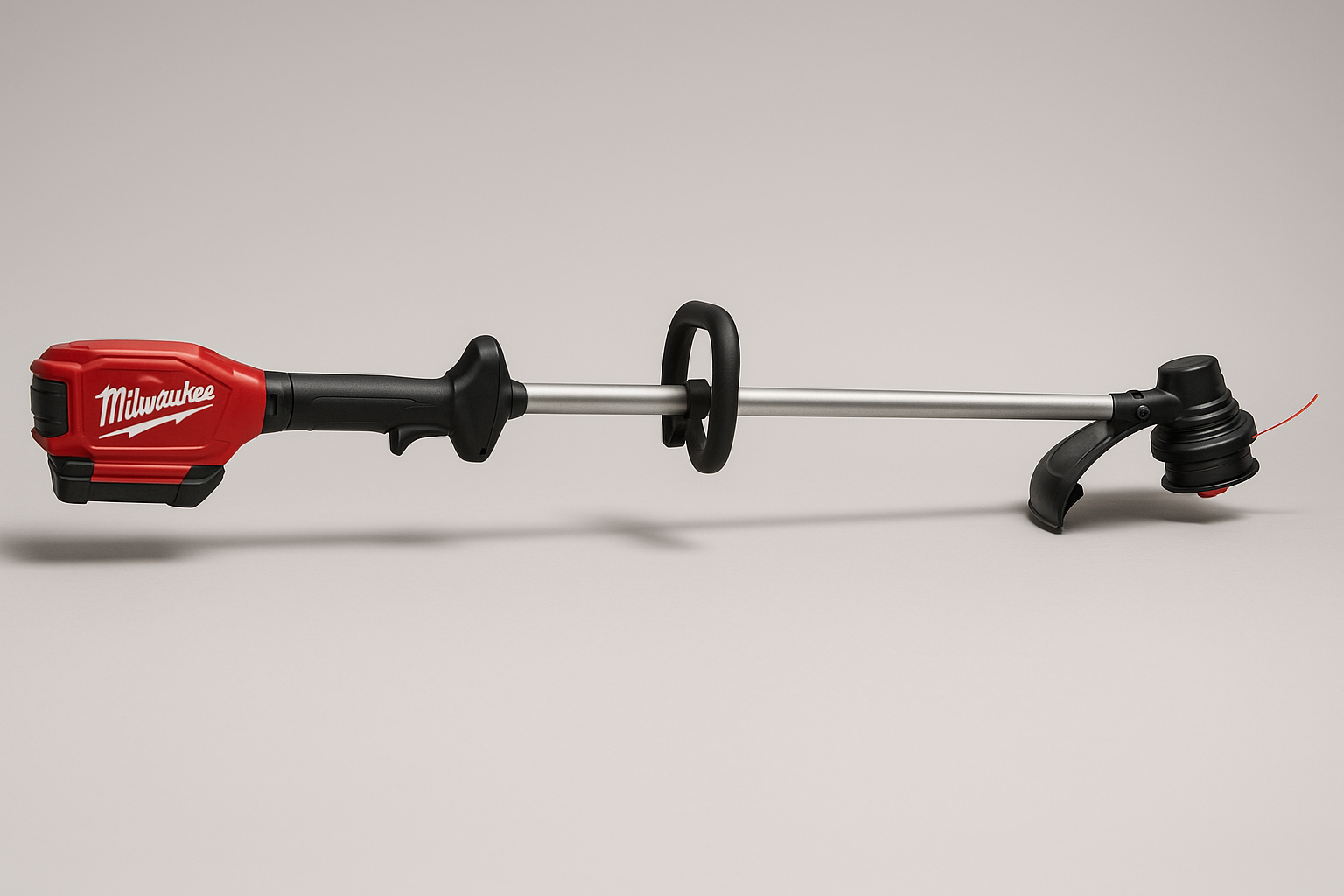






Write a comment ...